Engagement - Engagement Reports
Engaged users are active users; an app with more Non-Active than active users won’t help you speak to your audience.
Knowing which apps have active users is key to reaching that audience. The more time a person spends in an app, the more opportunities you have to make a meaningful impression upon them.
Utilizing Engagement Data
- Compare the app performance by engaged devices across a number of different metrics/measures.
- Determine which apps have highly engaged audiences, and which have casual users.
- Trend engagement over time to gauge an app's effectiveness of retaining an engaged audience.
- Trend specific apps to uncover the effectiveness of re-engagement initiatives and promotions.
- Trend for seasonal based dips and spikes in engagement across numerous apps.
- Compare apps by business vertical to uncover which genres of apps are the most engaging.
Engagement DefinitionsUnique Engaged Devices
This metric is sometimes also known as "DAUs - Daily Active Users" or "MAUs - Monthly Active Users", and is a 'reach' style metric. "Unique Devices Using" is the count of all unique/distinct devices that engage a given app during the date range being considered. Devices qualify as engaged if they have at least one (1) focus event of two (2) seconds or longer in duration on the app during the date range.For Example: If the date range of the report is 7 days, let's suppose that a given app has 100 distinct devices engage with the app on each of those 7 days:
- 100 Unique Devices on Day 1.
- 100 Unique Devices on Day 2 that were not a part of day 1.
- 100 Unique Devices on Day 3 that were not a part of day 1 or 2.
- 100 Unique Devices on Day 4 that were not a part of day 1, 2, or 3.
- 100 Unique Devices on Day 5 that were not a part of day 1, 2, 3, or 4.
- 100 Unique Devices on Day 6 that were not a part of day 1, 2, 3, 4 or 5.
- 100 Unique Devices on Day 7 that were not a part of day 1, 2, 3, 4, 5, or 6.
If there is no duplication among these devices across all 7 days then the Unique Engaged Device count will equal:
- 100 Devices x 7 Days = 700 Devices
However, if there are 10 devices that repeatedly engage with the app on each of the 7 days, that means that only 90 devices on each of the 7 days are unique; in this case the Unique Engaged Device count will equal:
- (90 Devices x 7 Days) + 10 Devices = 640 Devices
Focus Frequency %
This measurement is the hourly frequency for which a given app was in focus across all reporting devices during the date range being considered. This measurement is calculated as a ratio of the count of total number of hourly periods that a given app was in focus on a device over the total number of available hourly periods that the device could have focused on the app. All device level frequencies are averaged together based on date grain of the report (daily, weekly, or monthly).Daily
At the daily grain, each device calculates its Focus Frequency % as the number of hourly periods with a focus event (24 hours in a day are possible) over the number of possible hours to have a focus event (there are 24 hours in a day for which a device could have a focus event). All device level Focus Frequency %'s are then average together for the day.For Example: 5 devices had focus events on December 24, 2021 for App A. Those device level Focus Frequency %'s were
- Device 1: 03 Hourly Periods with Focus Event / 24 Possible Hourly Periods = 12.50%
- Device 2: 02 Hourly Periods with Focus Event / 24 Possible Hourly Periods = 08.33%
- Device 3: 09 Hourly Periods with Focus Event / 24 Possible Hourly Periods = 37.50%
- Device 4: 01 Hourly Periods with Focus Event / 24 Possible Hourly Periods = 04.16%
- Device 5: 12 Hourly Periods with Focus Event / 24 Possible Hourly Periods = 50.00%
Daily Focus Frequency % for App A on December 24, 2021 is:
- (12.50 + 08.33 + 37.50 + 04.16 + 50.00) / 5 Devices = 22.50 Focus Frequency %
Weekly
At the weekly grain, each device calculates its Focus Frequency % as the number of hourly periods with a focus event (168 hours in a week are possible) over the number of possible hours to have a focus event (there are 168 hours in a week for which a device could have a focus event). All device level Focus Frequency %'s are then average together for the week.Monthly
At the monthly grain, each device calculates its Focus Frequency % as the number of hourly periods with a focus event (between 672 and 744 hours in a month are possible) over the number of possible hours to have a focus event (there are between 672 and 744 hours in a month for which a device could have a focus event). All device level Focus Frequency %'s are then average together for the month.Total Dwell Minutes
This metric is the sum of all minutes that an app was in focus, across all devices focusing on the app during the date range.For Example: If the date range of the report is 7 days, let's suppose that the same 1,000 devices have engagement (one (1) or more focus events of two (2) seconds or longer in duration) with a given app during this time period. Let's further presume each device has the same focus time with the app of between 1 minute to 3 minutes on each of the 7 days in the range. The total dwell time minutes for this app during those 7 days could be:
- Day 1 = 1,000 Devices * 1 Dwell Minute = 1,000 Dwell Minutes
- Day 2 = 1,000 Devices * 2 Dwell Minute = 2,000 Dwell Minutes
- Day 3 = 1,000 Devices * 2 Dwell Minute = 2,000 Dwell Minutes
- Day 4 = 1,000 Devices * 3 Dwell Minute = 3,000 Dwell Minutes
- Day 5 = 1,000 Devices * 1 Dwell Minute = 1,000 Dwell Minutes
- Day 6 = 1,000 Devices * 3 Dwell Minute = 3,000 Dwell Minutes
- Day 7 = 1,000 Devices * 3 Dwell Minute = 3,000 Dwell Minutes
The total dwell minutes for this app for all 7 days would be:
- (1,000 + 2,000 + 2,000 + 3,000 + 1,000 + 3,000 + 3,000) = 15,000 Dwell Minutes
Average Dwell Minutes
This measurement details, on average, how many minutes were spent engaging with an app from among those devices that focused on the app during the date range being considered. The calculation is:
- (Total Dwell Time Minutes App was in Focus) / (Number of Unique Devices Focusing on App)
Engagement Breakdown Report
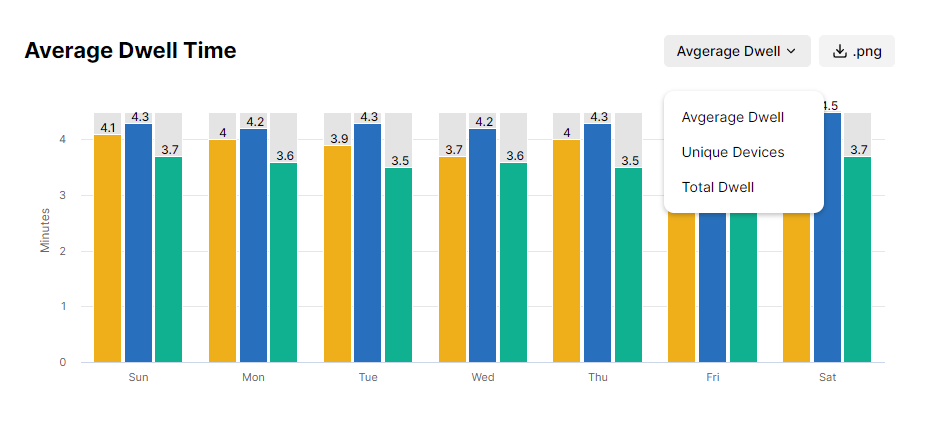
Engagement Breakdown for 3 different apps during an arbitrary date range.
The Engagement Breakdown bar chart buckets usage by Day Of Week (DOW) in order to calculate and display the average or sum (as appropriate) of three (3) different metrics/measurements for a given app over a given date range:
- Average Dwell Minutes per device by DOW.
- Average count of Engaged Devices by DOW.
- Sum Total Dwell Minutes across all devices engaged by DOW.
This chart presents a quick summary of engagement by day-of-week, allowing for at-a-glance performance analysis of apps without having to perform offsite aggregations/averages of data from the accompanying time series breakdown of engagement metrics/measures.
Day Of Week (DOW) Reporting LimitationsAt this time, Insights is unable to produce calculations for some variations of the available metrics/measures at the DOW level due to limitations of the pre-summarized data that must be generated to keep the report return times performant:
- DOW reporting cannot currently be offered for Focus Freq %.
- DOW reporting cannot currently be offered for a distinct count of Engaged Devices.
Additionally, the Engagement report page is the only Insights report page offering pre-calculated DOW reporting. However, there are plans to introduce DOW reporting to other Insights reports in the near future.
If DOW reporting is desired for reports like Ownership or Installation, then exporting a daily grain Info Table at the bottom of any report and calculating DOW buckets in your preferred BI Tool is an excellent stop-gap solution.
Engagement Over Time Report
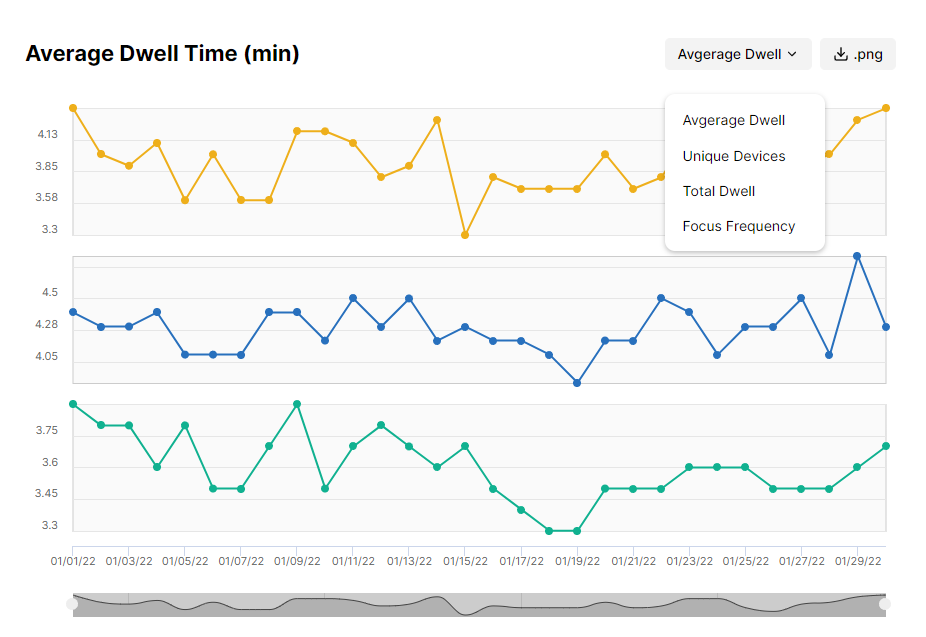
Engagement Over Time for 3 different apps during an arbitrary date range.
The time series engagement graph displays the average, sum, or count (as appropriate) of four (4) different metrics/measurements for a given app over a given date range:
- Count Unique Devices Engaged.
- Average Dwell Minutes per device.
- Sum Total Dwell Minutes across all devices.
- Average Focus Frequency % per device.
This graph presents a trendable micro view of different engagement metrics/measures over time, allowing for data-mining analysis of app performance trends.
Time Graph ScalingEach app utilized in an engagement report run are plotted in their own graph, in which the X-Axis for date is tied to all graphs, but the Y-Axis for engagement metrics/measures are independently scaled to each app appropriate to its size. This is unlike the Activity Chart scaling, in which all apps are scaled relative to each other.
The benefit of independent scaling in the time series graphs is that apps with both large and small engagement performance values can be viewed comparatively without flattening trends. When highly performant and minimally performant apps are placed on the same Y-Axis, the disparate relative size of each app's performance reduces the ability to adequately appraise data shifts over time.
Engagement Info Table
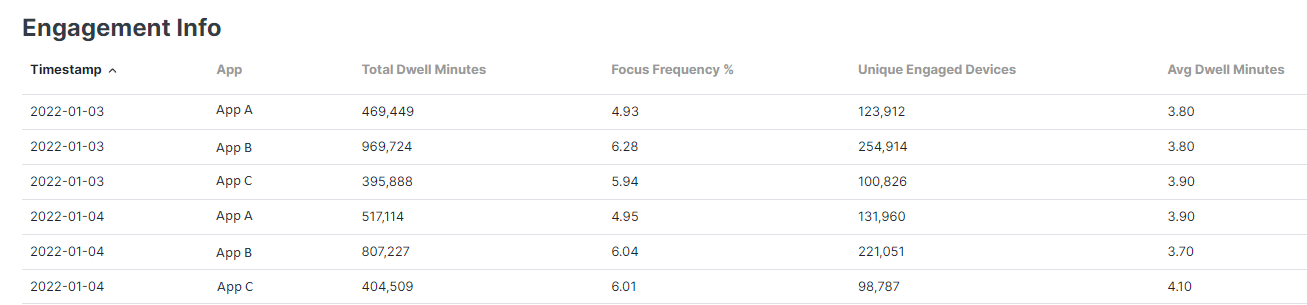
Engagement Info table for 3 different apps during an arbitrary date range.
All data points from the time series trend graph are available for review and export via the Engagement Info table beneath it.
The data in the table is exportable to CSV via the provided download button in the upper right hand corner of the table.
Updated 10 months ago
