Create Custom Audiences
The Audience Marketplace offers audience data at scale. Create, view, and export custom audience segments in minutes to tailor your mobile targeting strategy with verified device-level data. Get started by creating custom audiences, learn how below.
Step 1. Open Advanced Builder by selecting “Advanced Builder” from left menu
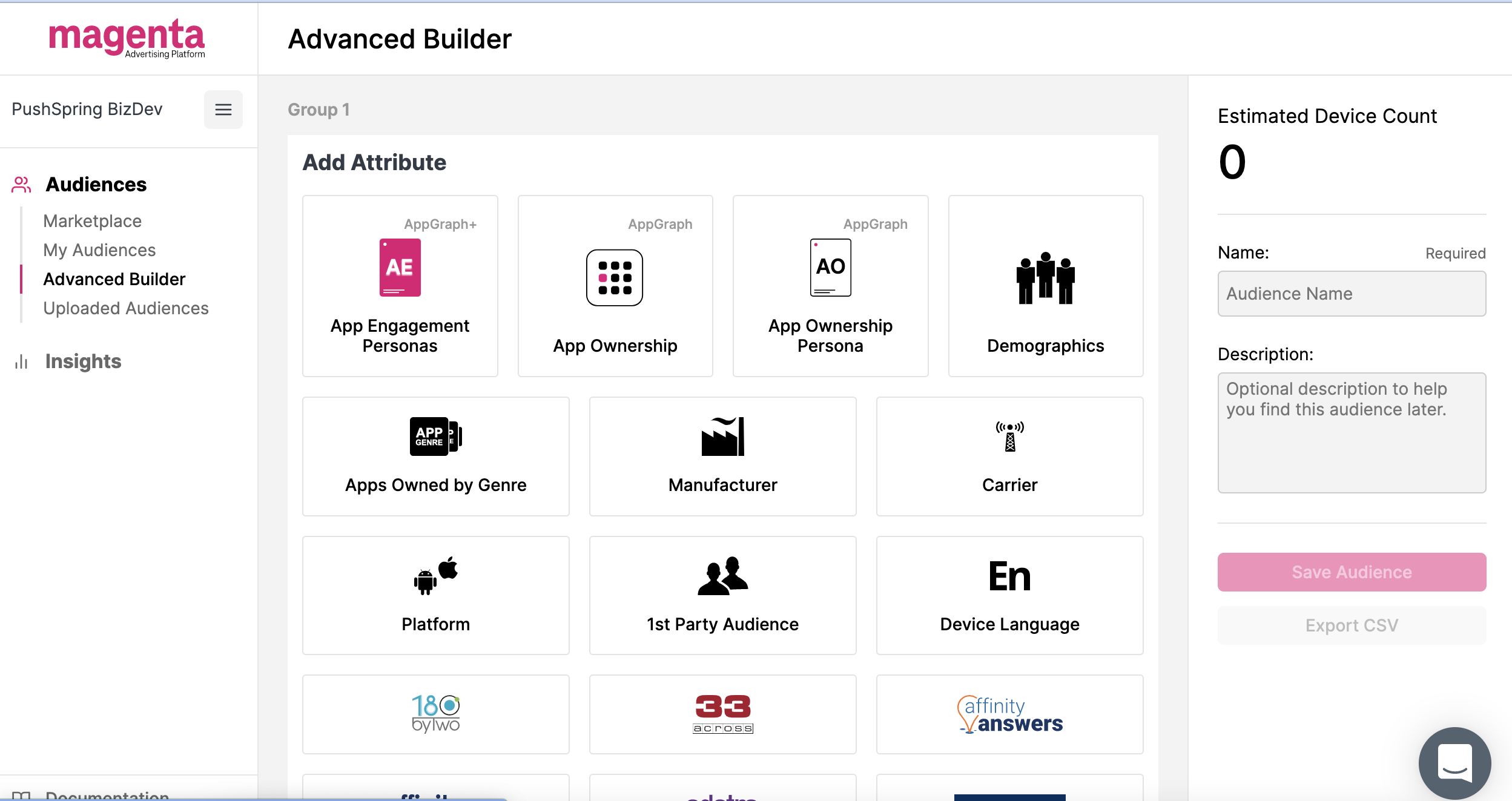
Step 2. Name your audience
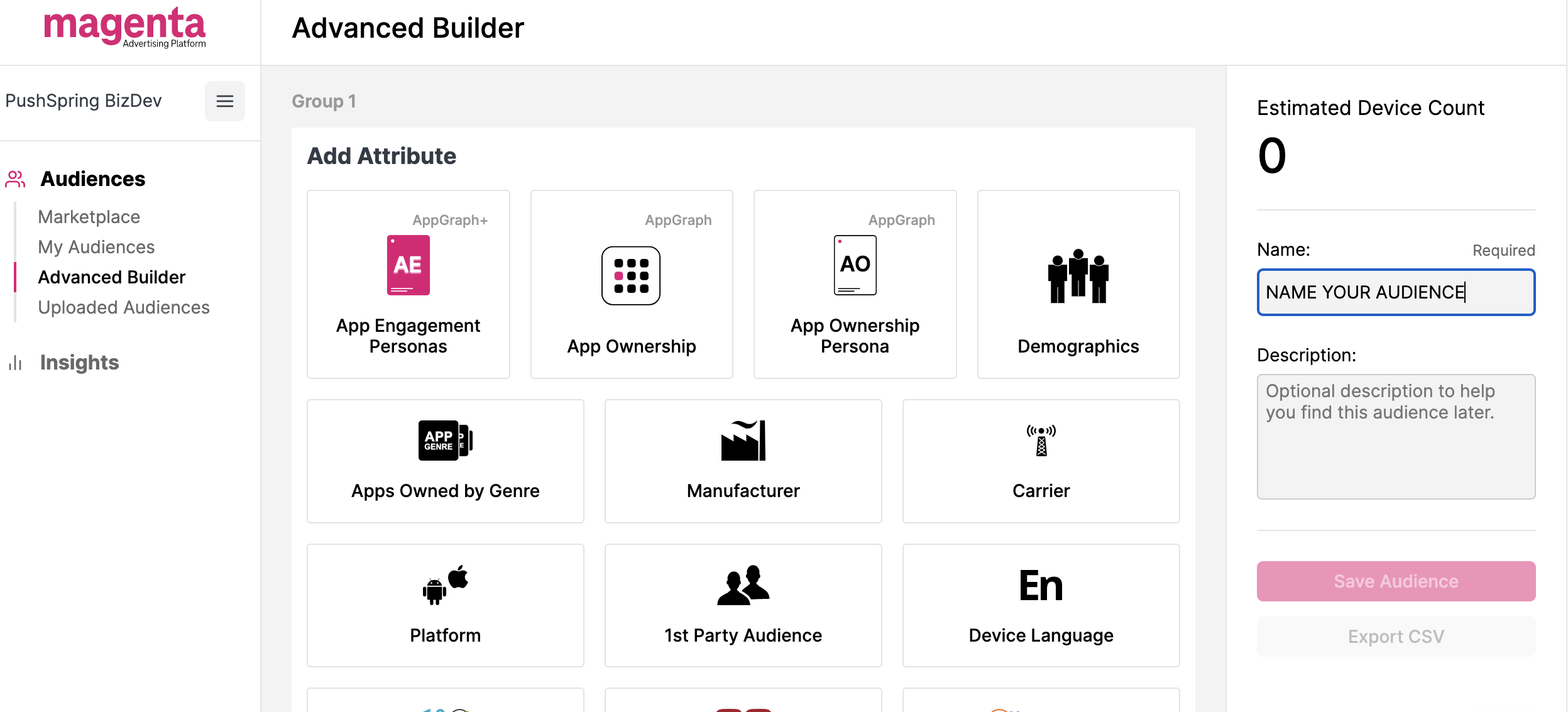
Step 3. Select your first targeting filter. Options include App Ownership, Persona, and Demographics, as well as individual data partners.
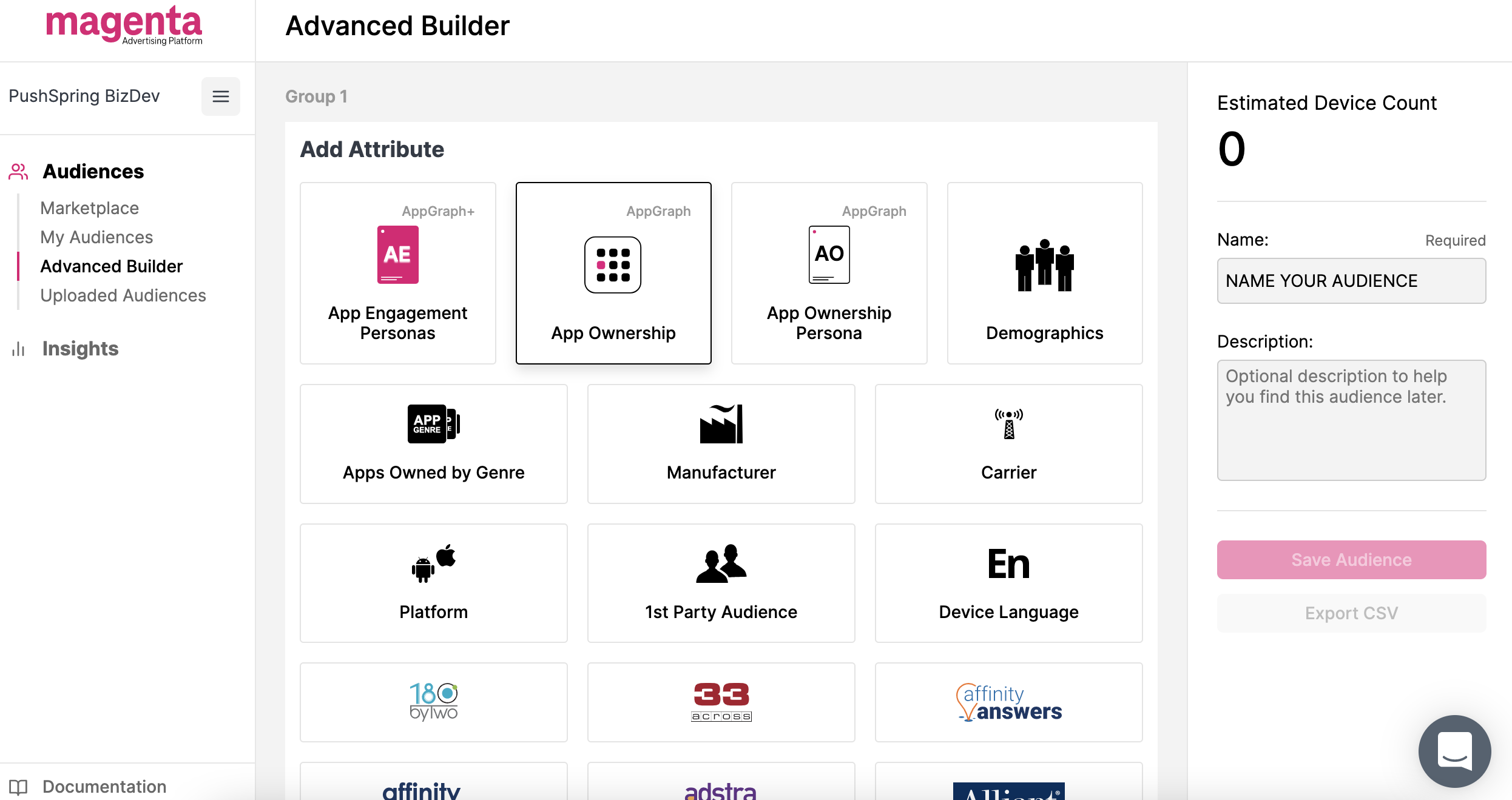
Step 4. Follow on-screen prompts to add desired targeting attribute. Estimated Device Count will update as targeting filter is added.
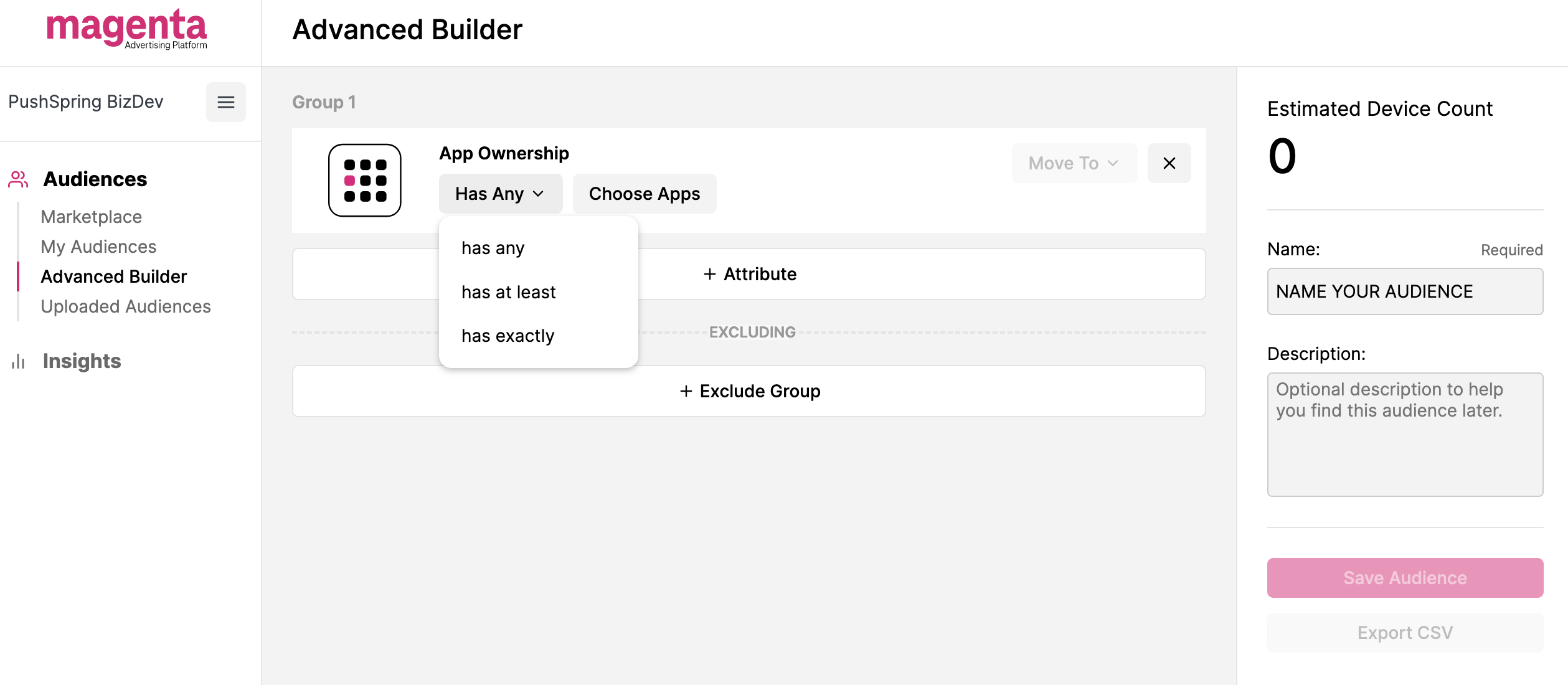
Step 5. Continue to modify your audience to fit targeting goals. You can even exclude attributes.
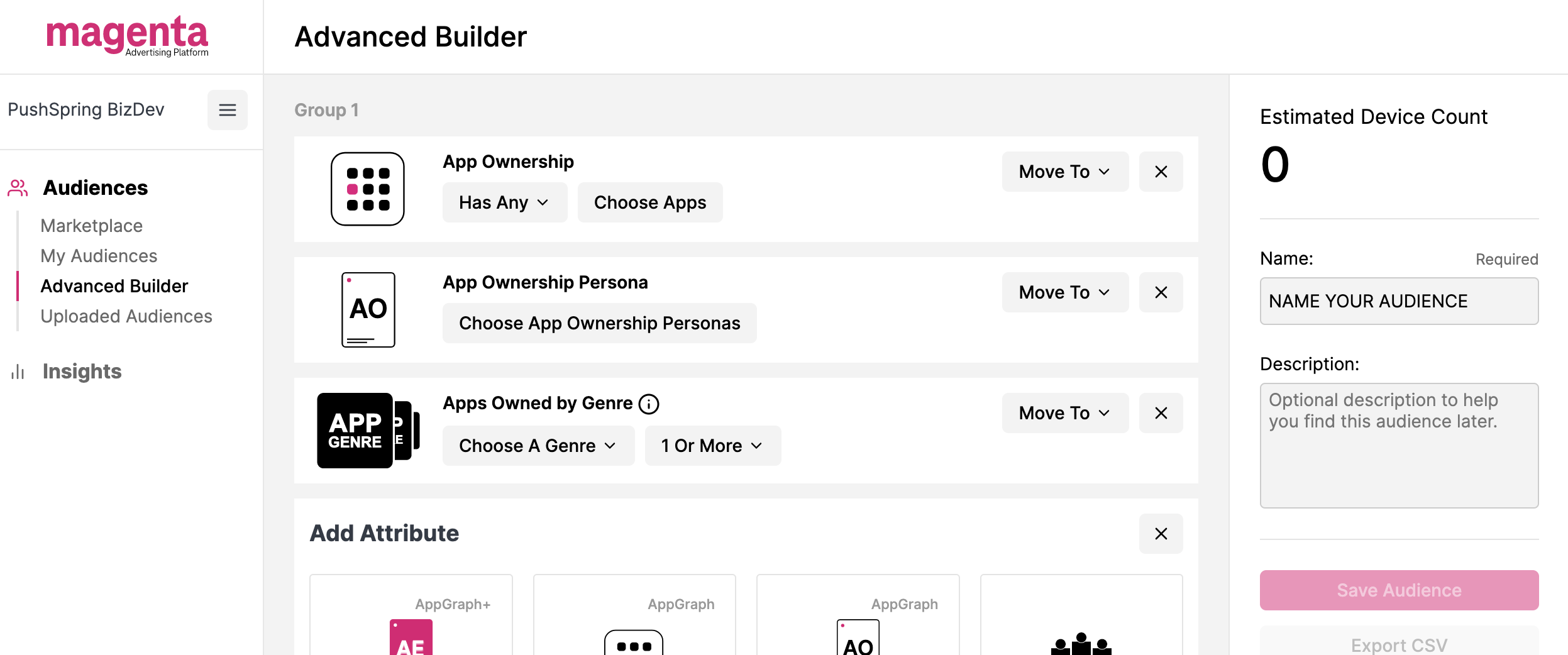
Step 6. All set? Click Save.
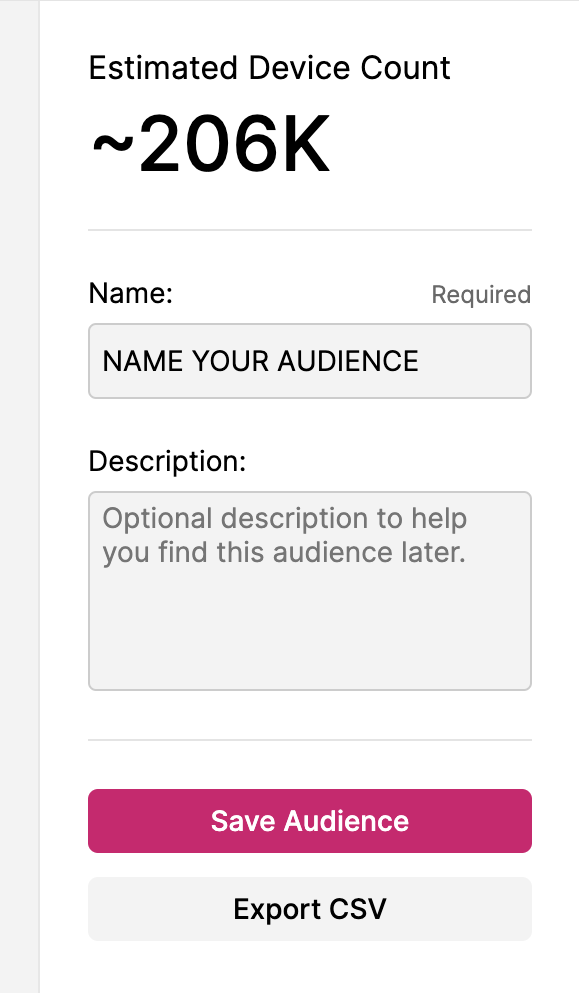
Now what? Magenta Advertising Platform will calculate the size of your custom audience. This calculation process generally takes just a few minutes. Once complete the device count will change from "calculating" to the accurate number. You can click to view and analyze your segment immediately, or export your custom audience to the execution channel of your choice for targeting.
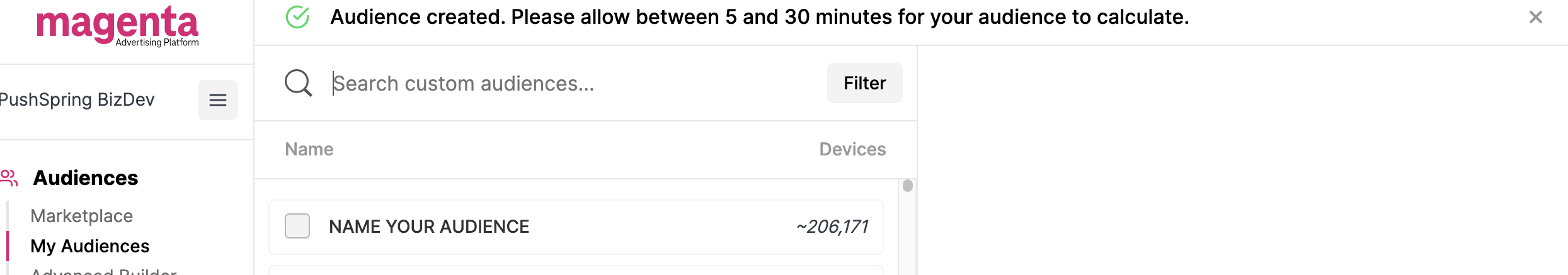
What’s Next? Exporting Audiences.Find out How To here.
Updated 10 months ago
