Access Twitter Segments
Once you've Create Custom Audiences, pushing your segment to Twitter for activation is just a few simple steps away.
Step 1. Send Your Custom Segment to Twitter
Select the segments you would like pushed, if you need details on how to send to a partner please refer to Send Audiences to a Partner
Twitter Ad Account ID is now a required field. Having Trouble Finding Your Twitter Ad Account ID?Navigate to the "Account Settings" page from your Twitter Ads account. The Ad Account ID is listed just under the "What would you like to name your account?" box. (See arrow in the below image)
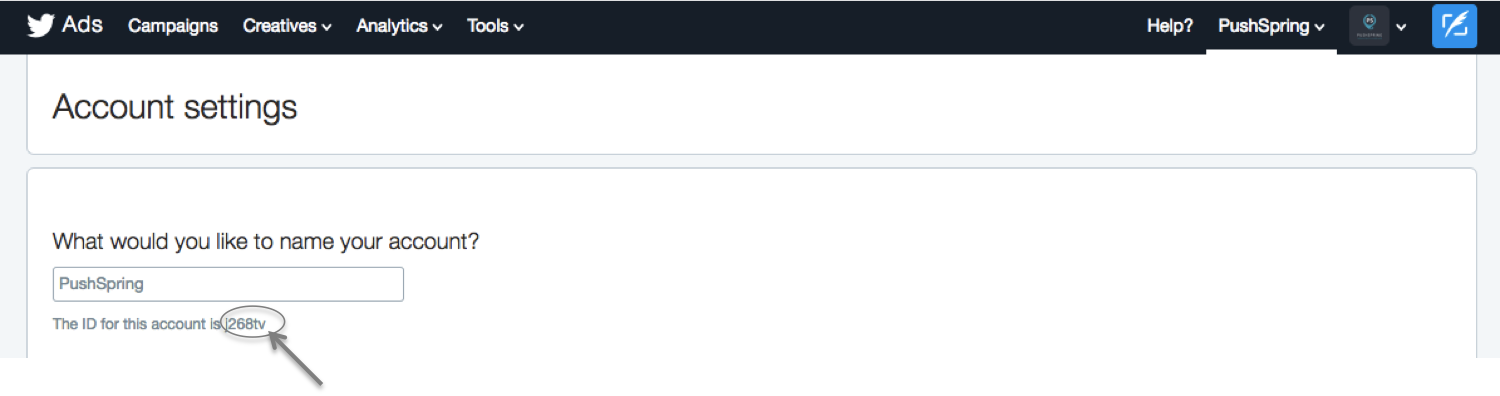
Step 2. Wait for Your Segment to Appear
Expect your segment(s) to appear in your Twitter Audience Manager screen within 7 business days.
Step 3. Segment Arrival & Activation
Confirm your segment has arrived in your Twitter seat. Under the "Tools" section in your Ad screen navigate to "Audience Manager" to confirm the audience is available.
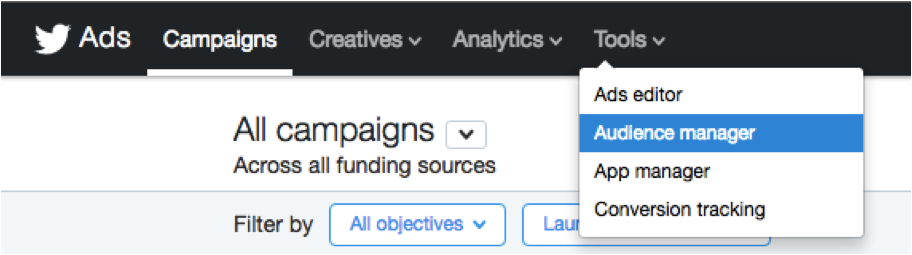
The available and targetable segments will look like this:
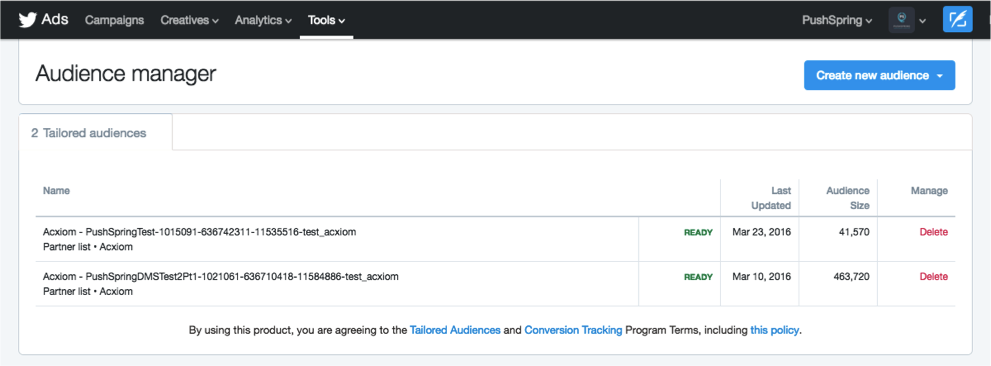
Step 4. Create Ad
Create a new campaign, starting with your objectives.
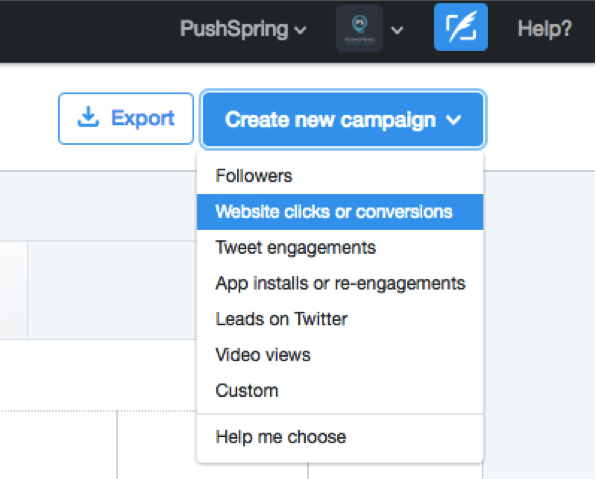
Step 5. Input campaign details, including name and campaign run time, and move on to "Select your audience" (Twitter Step 2 of 4).
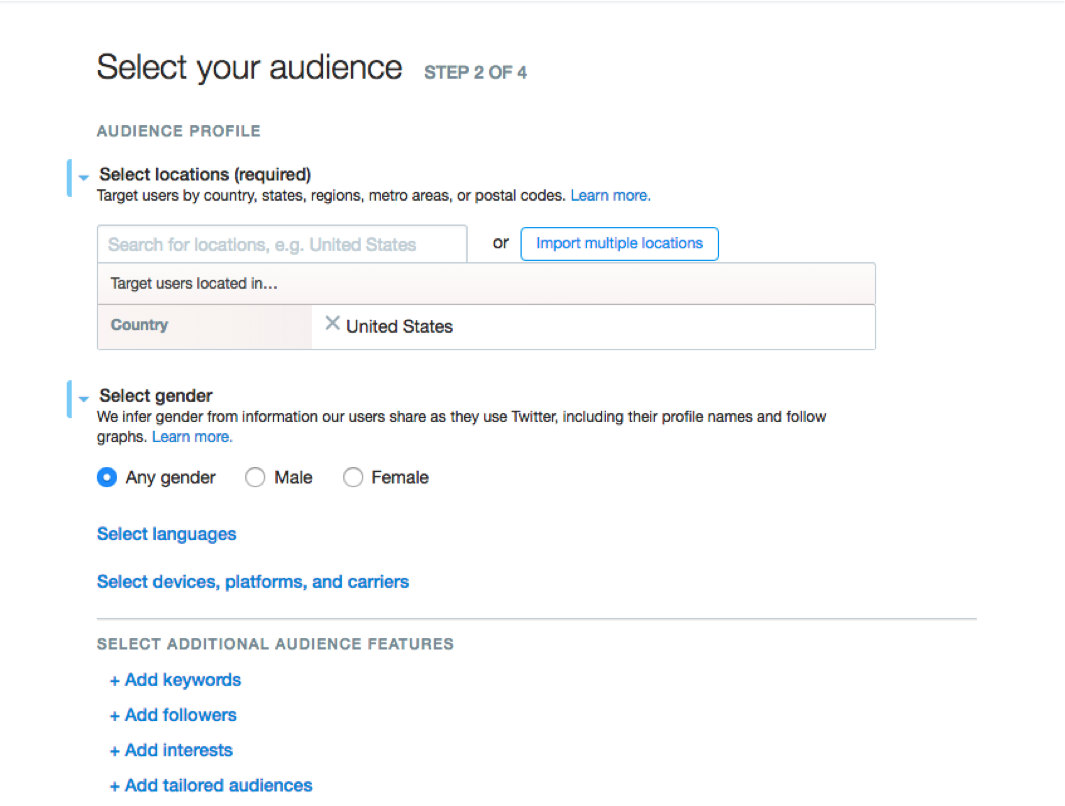
Step 6. Expand the "Add tailored audiences" option, and choose "Browse your tailored audiences".
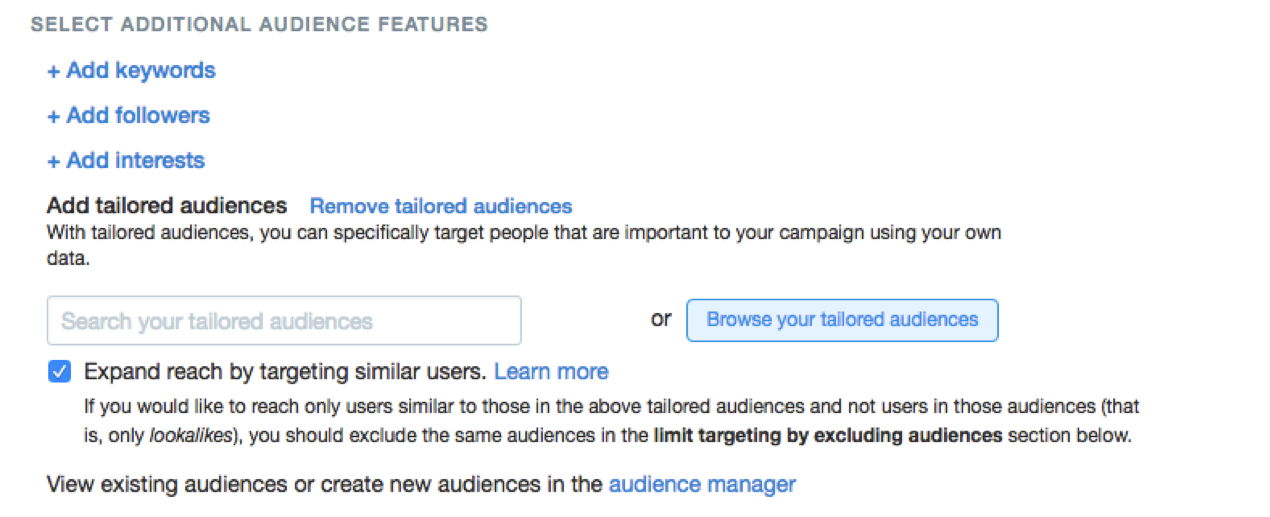
Step 7. Your tailored audiences should appear, select those you'd like to include in your campaign.
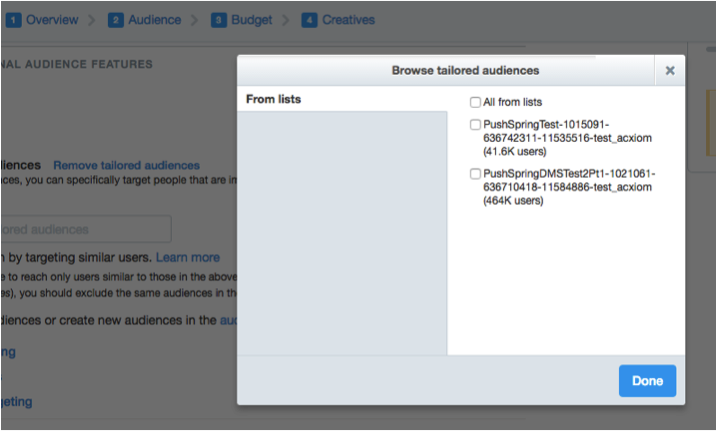
Step 8. Set your budget and choose your creatives.
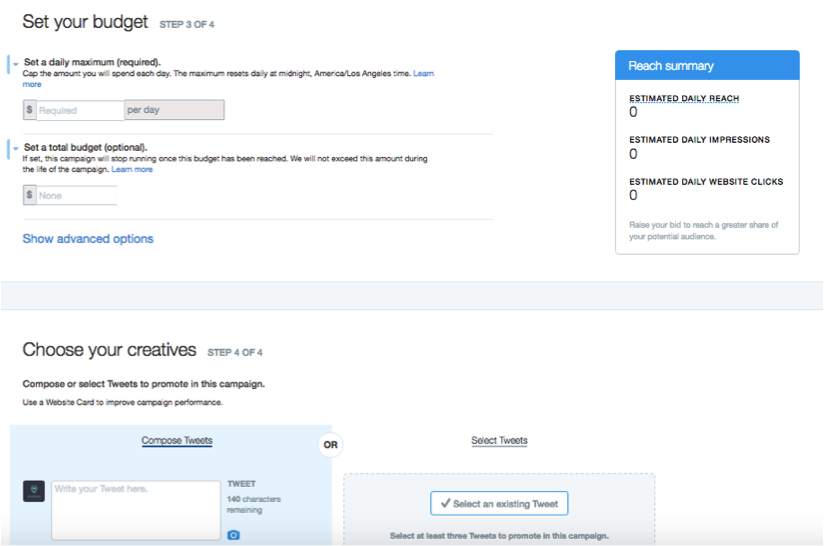
Step 9. Launch your campaign.
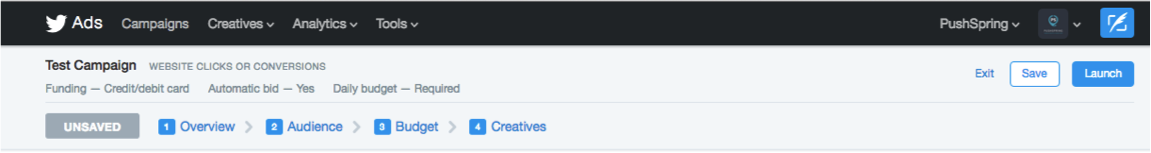
Manage your campaign right from your Twitter seat.
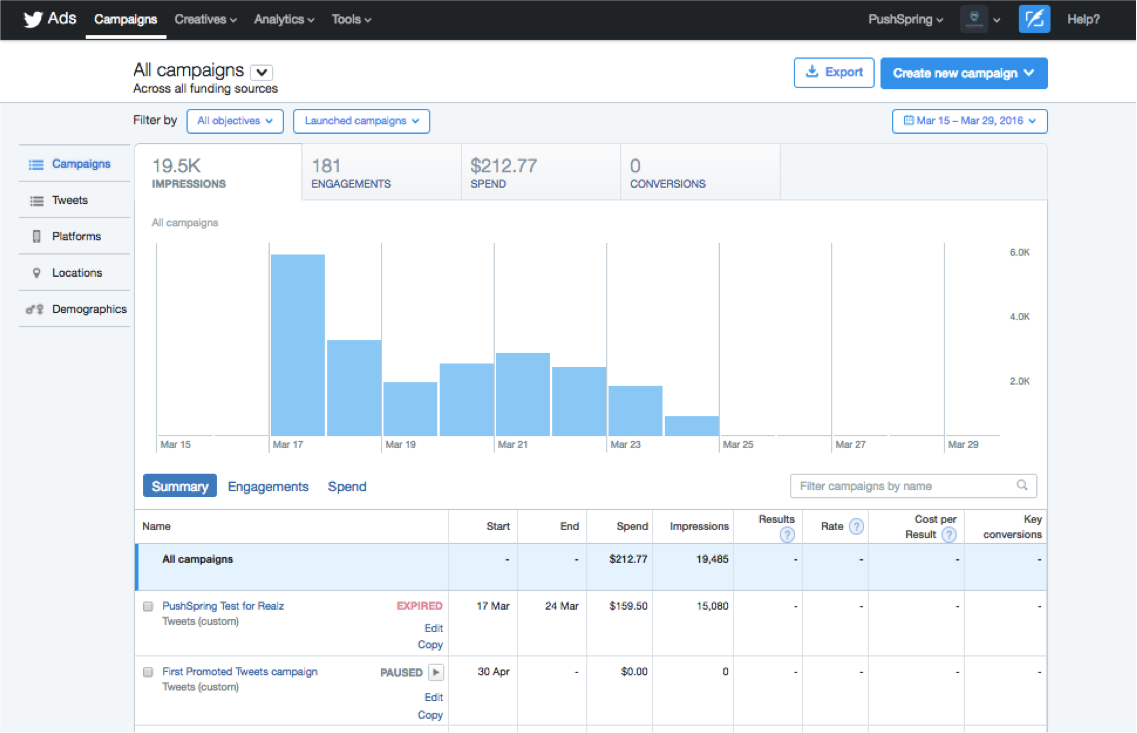
Updated 10 months ago
