Access MediaMath Segments
The first thing you will need to do to access Audience Marketplace data via MediaMath is to submit a send request. That is a pretty simple process, but just in case, we've provided a refresher. Once you submit the send request, follow the directions below (See Option 1, 2 or 3) to access those segments for activation.
Step 1. Send Segments to MediaMath
Select the segments you would like pushed, if you need details on how to send to a partner please refer to Send Audiences to a Partner
When initially configuring MediaMath as a partner you will need to know your MediaMath Organization ID. Please reach out to your MediaMath Rep if you do not know this ID.
At this step it is important to choose which format you'd like to receive your data; cookies, mobile ad IDs, or both.If you send as both cookies and mobile ad IDs we will deliver two segments in MediaMath's platform, one for each type. Here are some guidelines to keep in mind when choosing which format you'd like to use:
· Mobile Ad ID's - All ad formats (interstitial, video etc) targeting MOBILE IN-APP inventory only
· Cookies - All ad formats (interstitial, video etc.) on desktop and mobile web inventoryDo note, if you select 'cookies', this will add to your segment availability SLA. Expect to receive these segments in 7-9 calendar days.
Option 1. Access Mobile Ad ID Custom Segments via MediaMath
- In MediaMath console, navigate to 'Campaigns --> Targeting'
- Find PushSpring as a data provider
- Path: "PushSpring --> PushSpring Private --> Org Name --> "
- Your Custom Segment will appear in this list when available
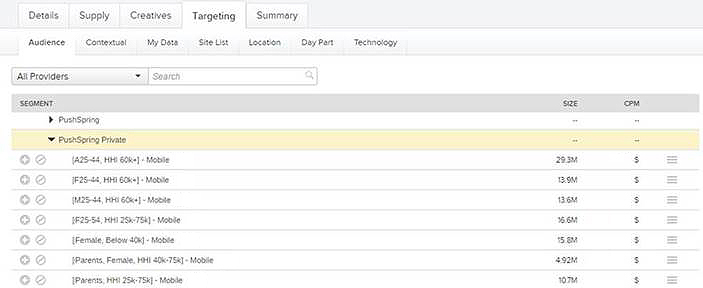
I sent Mobile Ad ID's only, now what?When can I access the segments? within 2 business days
Where can I use these segments? Use these segments against all ad formats (interstitial, video etc.) against Mobile IN-APP inventory only
Option 2. Access Cookie Only Custom Segments via MediaMath
- In MediaMath console, navigate to 'Campaigns --> Targeting'
- Find LiveRamp as a data provider
- Path: "LiveRamp --> LiveRamp Private - Org Name --> PushSpring"
- Your Custom Segment will appear in this list when available
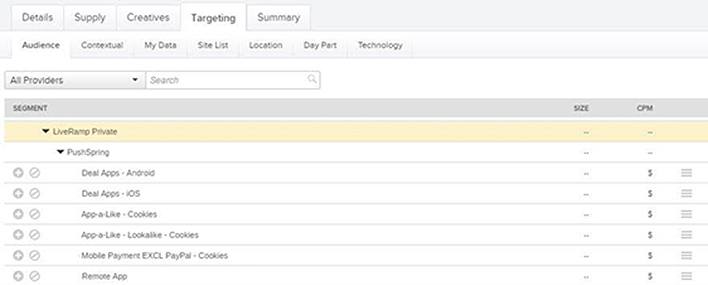
I sent Cookies only, now what?When can I access the segments? within 7-9 calendar days
Where can I use these segments? Use these segments against all ad formats (interstitial, video etc.) against desktop and mobile web inventory
Option 3. Access both Cookie and Mobile Ad ID segments via MediaMath.
When selecting both device types, Audience Marketplace will send two segments, one for Mobile and one for Cookies. The Mobile segment will arrive in 2 business days, and the Cookie segment in 7-9 calendar days. Use the access instructions outlined in Option 1 and Option 2 above. As your segments become available add both to your campaigns!
Updated 10 months ago
