Create Lookalike Models
Lookalike audiences are created by analyzing the app graph distribution of users in the original audience, and finding users who have statistically similar app graphs. You may recognize this as being similar to “users who bought x also bought y” feature most online retailers use.
Let's create some lookalike segments now.
Step 1. Navigate to the "My Audiences" section in the left menu.
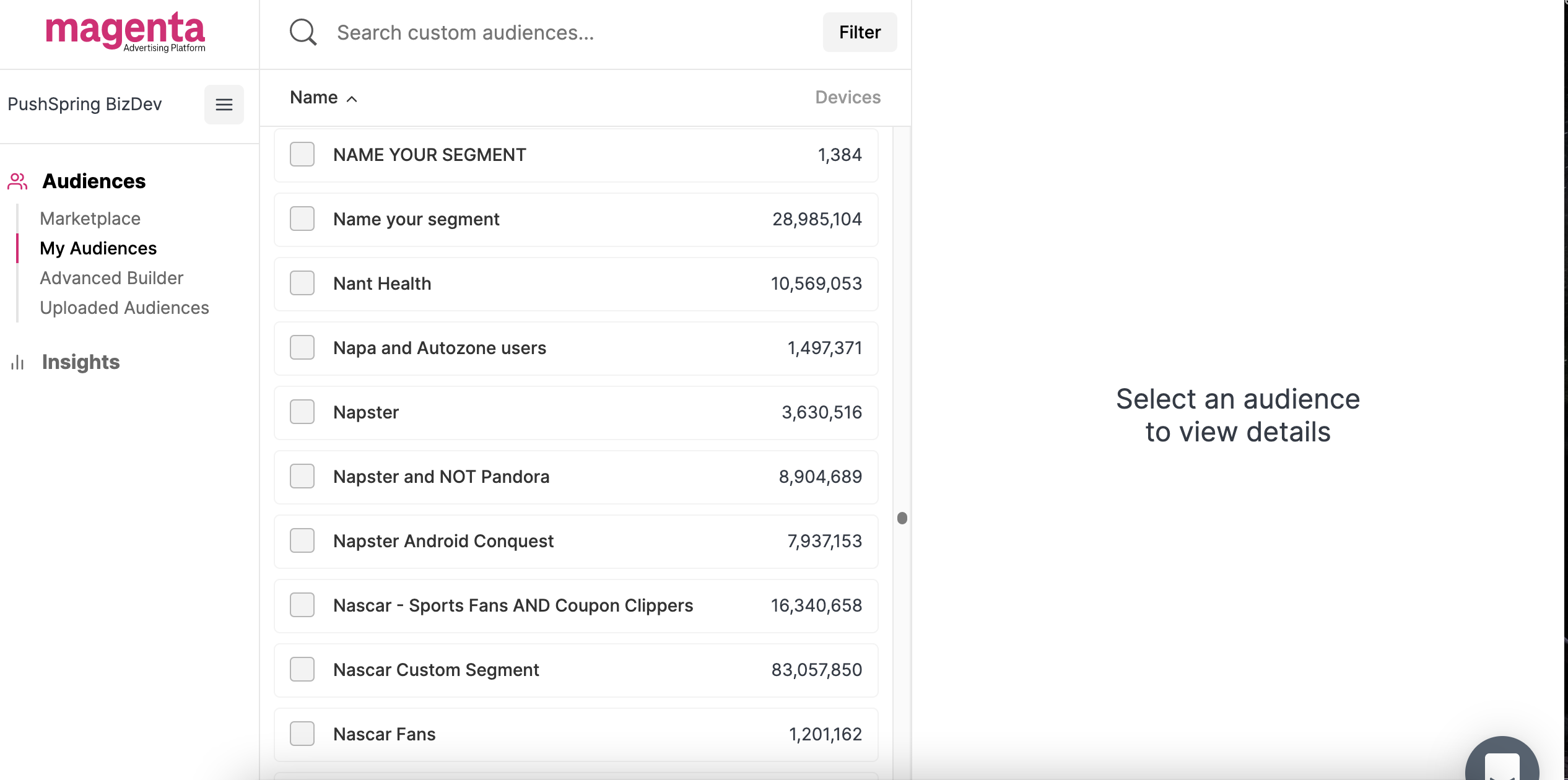
Step 2. Find the custom audience you would like to augment via the lookalike tool.
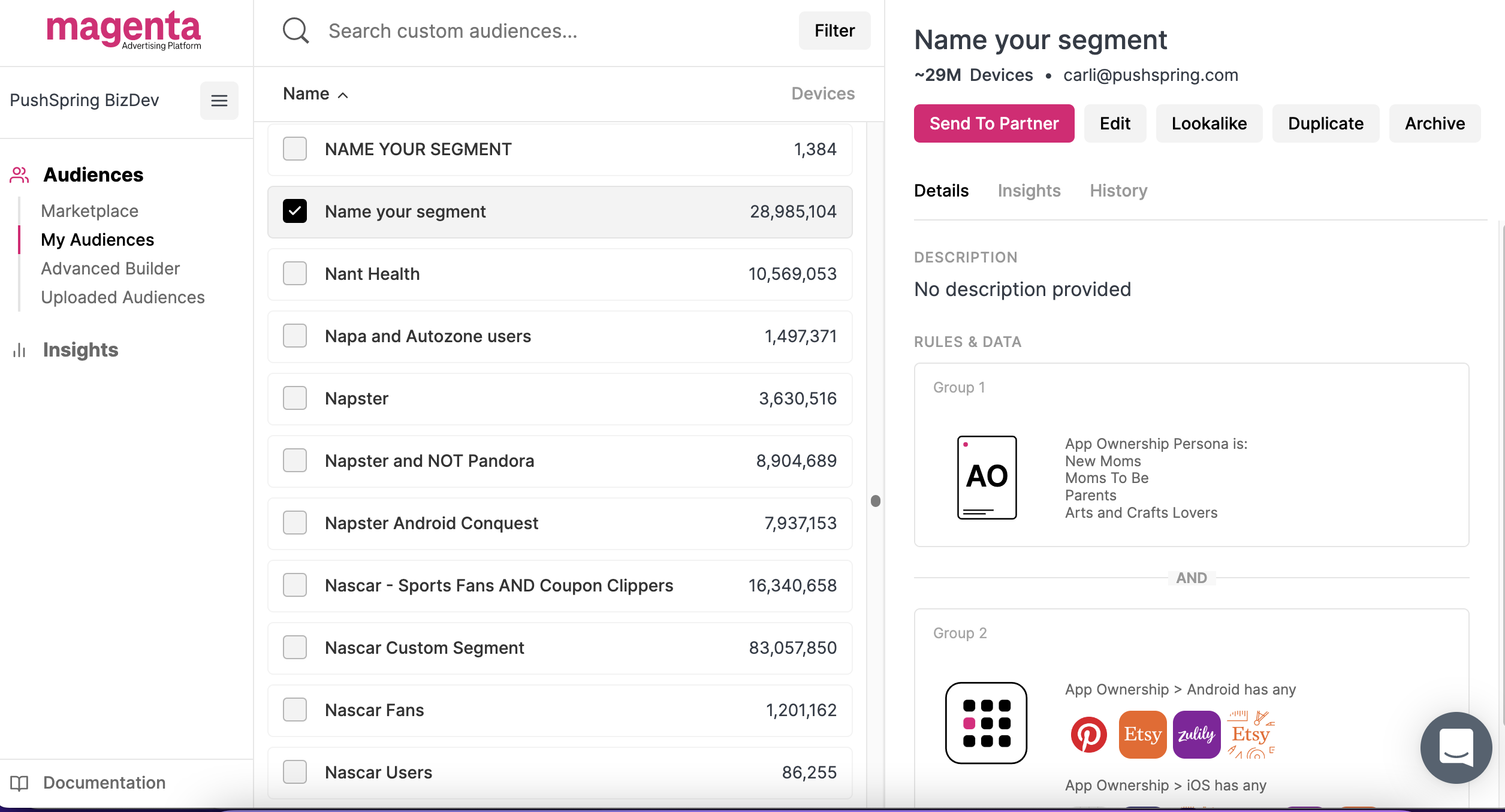
Step 3. Click "Lookalike" in the audience menu to open the "Lookalike Expansion" box. Simply move the slider from left to right, across the expansion target scale, to increase or decrease your segment size.
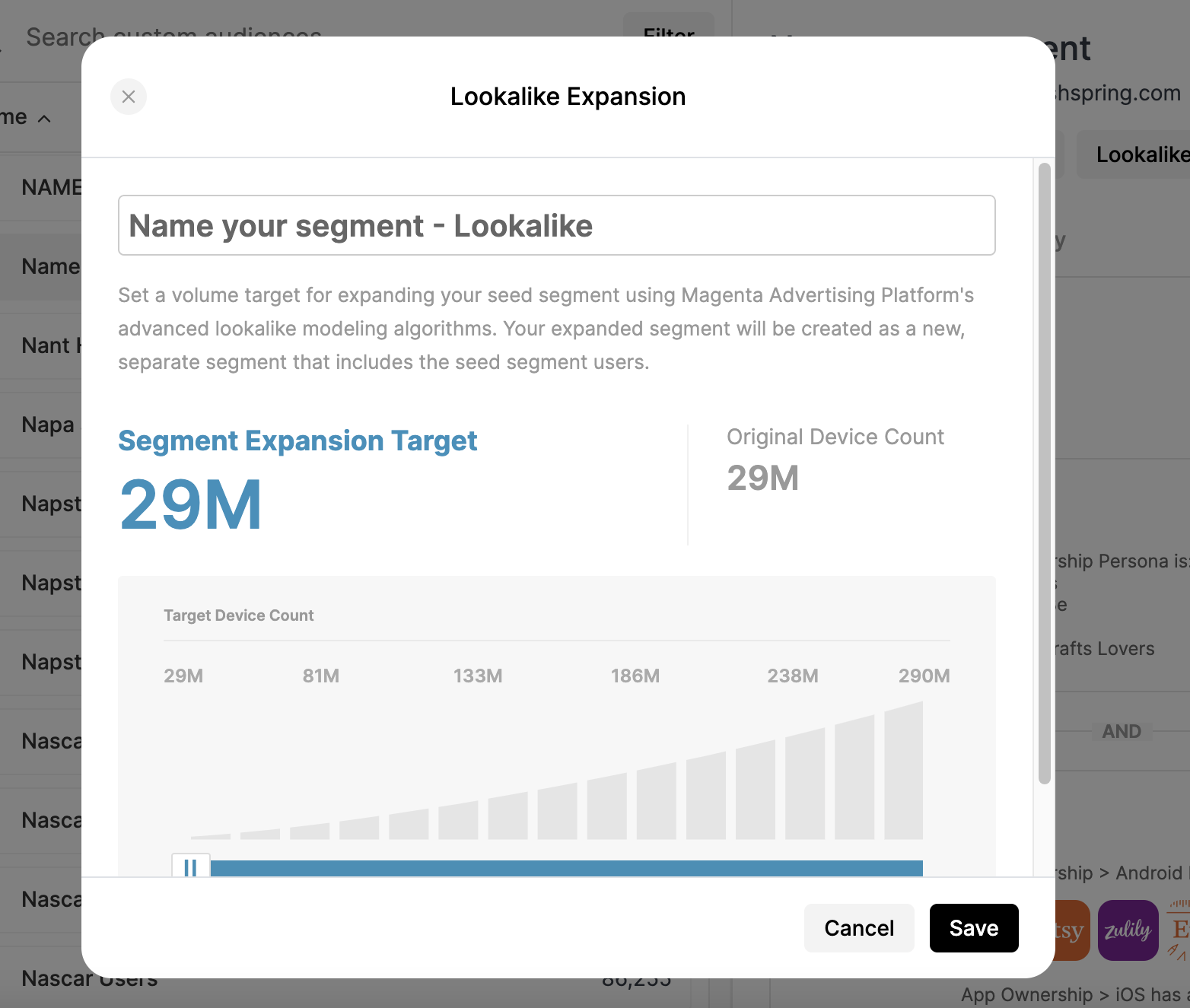
Looking for Scale AND Relevance?We suggest you stay within the green (high relevance) and the yellow (medium relevance) to gain scale while keeping your segment of users relevant.
Step 4. All set with your target number? Hit the "Save" button, and grab a coffee. Your segment should be available within 60 minutes for analysis and activation.
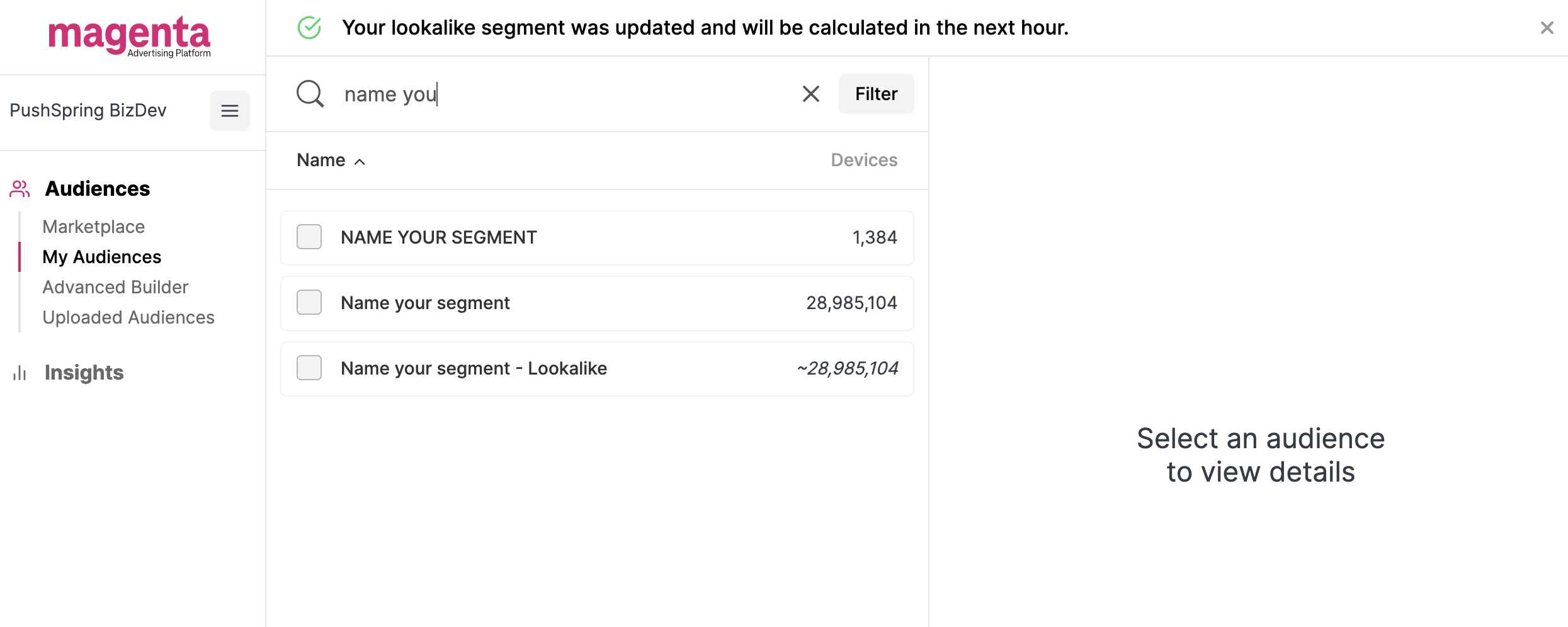
Hey, my lookalike segment is larger than my target!This sometimes happens because we create clusters of users who are similar to each other, and we add one cluster at a time into your expansion audience. As a result, we may overshoot the target because the next cluster to be added exceeds the target.
Learn how to activate your lookalike segmenthere.
Updated 10 months ago
