Snap Integration Setup
Before we can send data to your Snap account, some setup needs to be performed in your https://business.snapchat.com console.
If you have questions at any time during this process, your Marketing Solutions representative can help via email or a quick phone call, or simply reach out to [email protected].
Add PushSpring as a Member of Your Snap Org
Step 1. PushSpring must be a member of your Snap advertising organization in order to send data. The following steps will help you configure everything properly:
1a. Login to https://business.snapchat.com and click on the Members icon.

Step 1b. Click on the Invite New Member button.
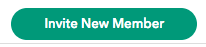
Step 1c. Invite PushSpring Snap Campaigns using the email address [email protected].
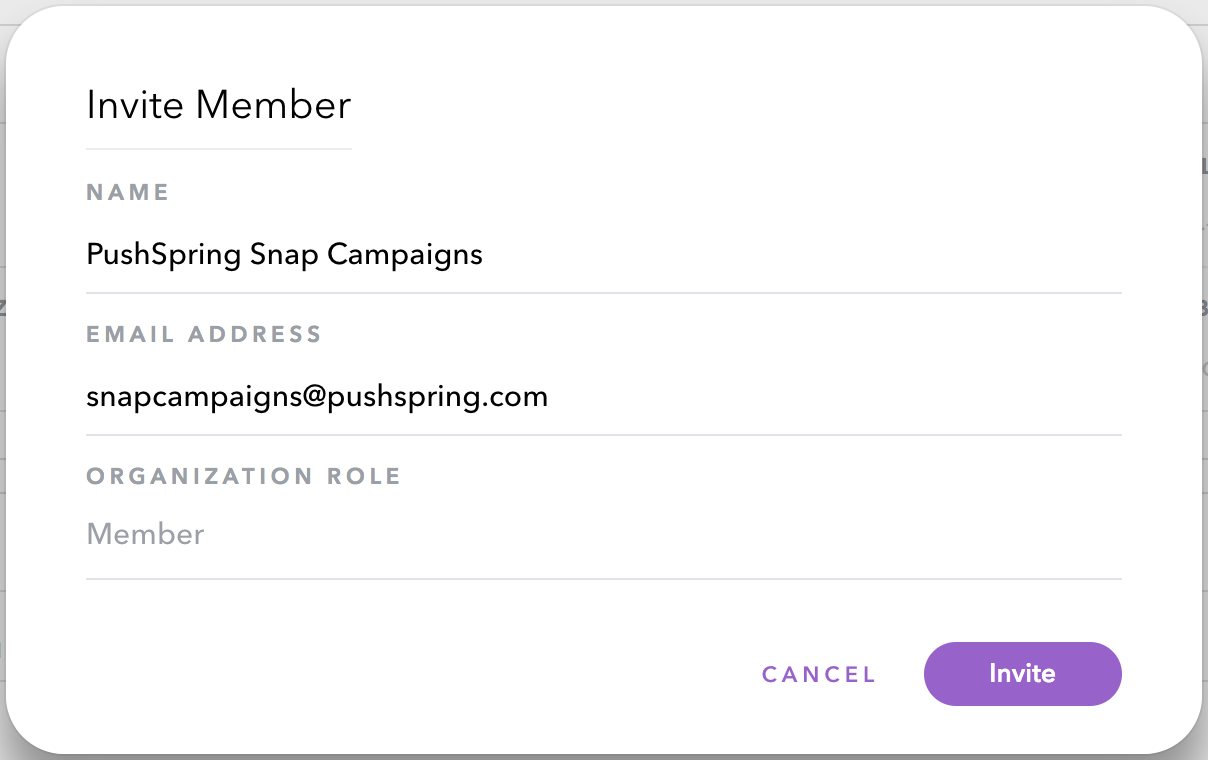
Step 1d. Click on the Ad Accounts icon.

Step 1e. In the access section, click on the Add Member button. Check the checkbox for PushSpring Snap Campaigns and choose Campaign Manager from the drop down menu. Click Save.
Step 1f. Within one business day, PushSpring will accept the invitation to your Snap organization. A PushSpring account rep will contact you to confirm this step, and you can finish configuring you account in the PushSpring Audience Console.
Complete the Integration via the Magenta Marketing Platform
Step 2 When setting up the integration in the Magenta Marketing Platform you will need to provide your Snap Ad Account ID. Copy it from the Snap Business Manager console in the Ad Accounts screen.
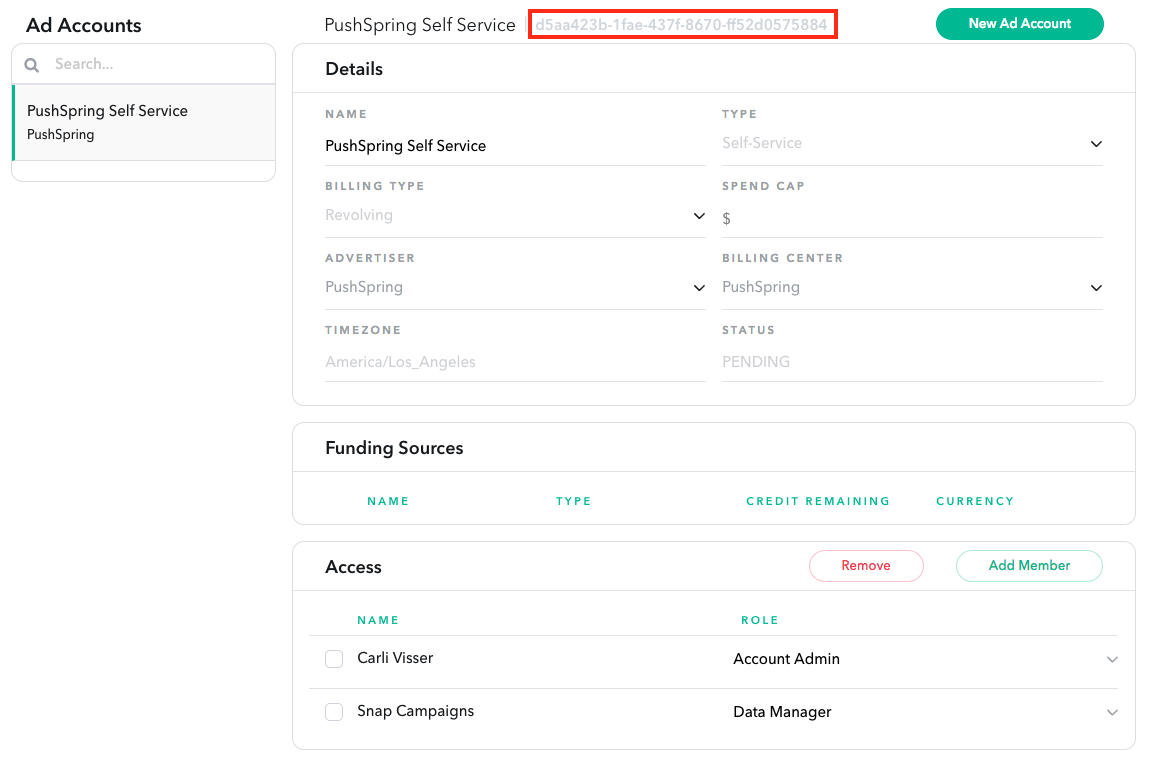
Step 3. Navigate to the Custom Audiences page in the Audience Marketplace. Click Send to Partner on the segment you intend to send to Snap. Select Snap in the Send To Partner dialog and Create Integration in the drop-down. Name the integration and then paste the Snap Ad Account ID you copied earlier into the second textbox. Click Send and we will transmit the segment to your Snap account. This process takes one business day.
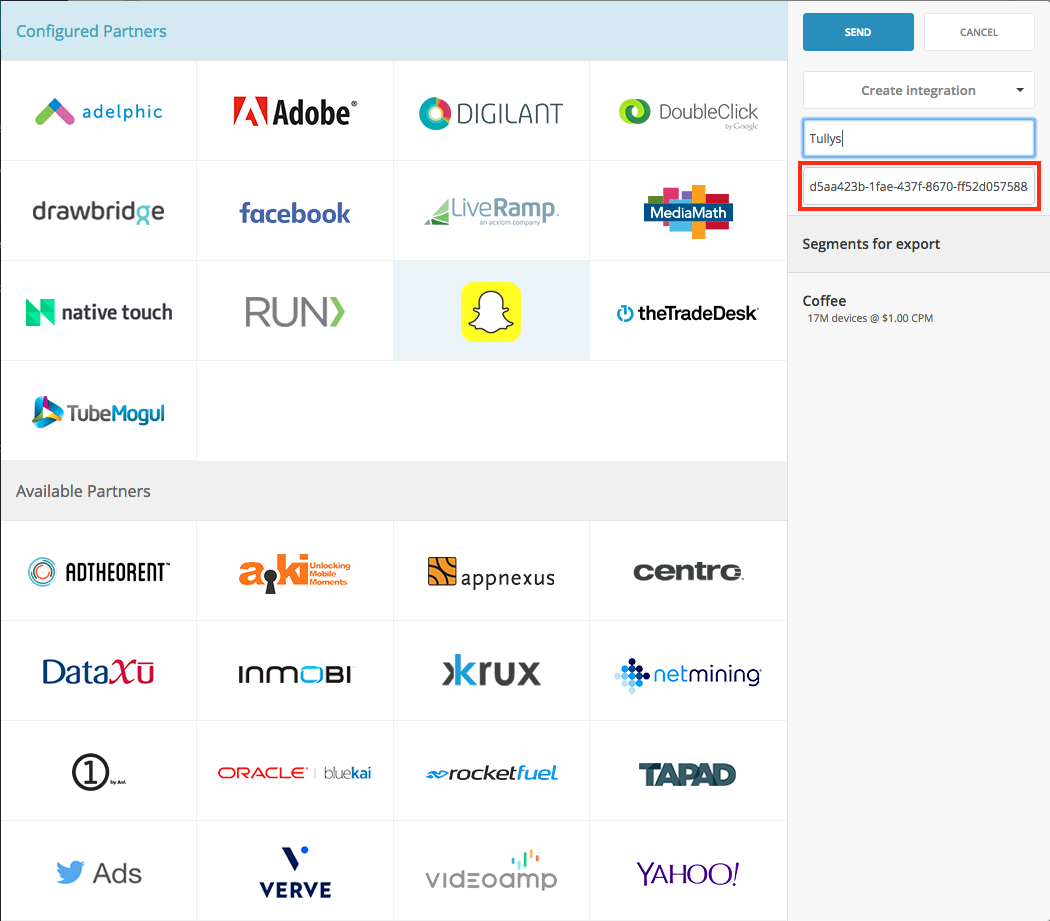
Now your integration should be complete, and we can send data to your Snap advertising seat.
The Fine Print: How does the payment process work?We've worked with Snap to make the process of reporting and billing easy for you. No self-reporting is required, simply work with your Marketing Solutions sales representative to submit an I/O to Marketing Solutions prior to launching your campaign. We'll track data usage and you will be billed on a monthly basis.
Updated 10 months ago
