Send Audiences to a Partner
The Audience Marketplace offers mobile app audience data at scale. Create, view, and export custom audiences in minutes to tailor your mobile targeting strategy with verified device-level data. Here's how to send custom audiences to partners.
Step 1. Select "Manage" from top menu to see available custom audiences.
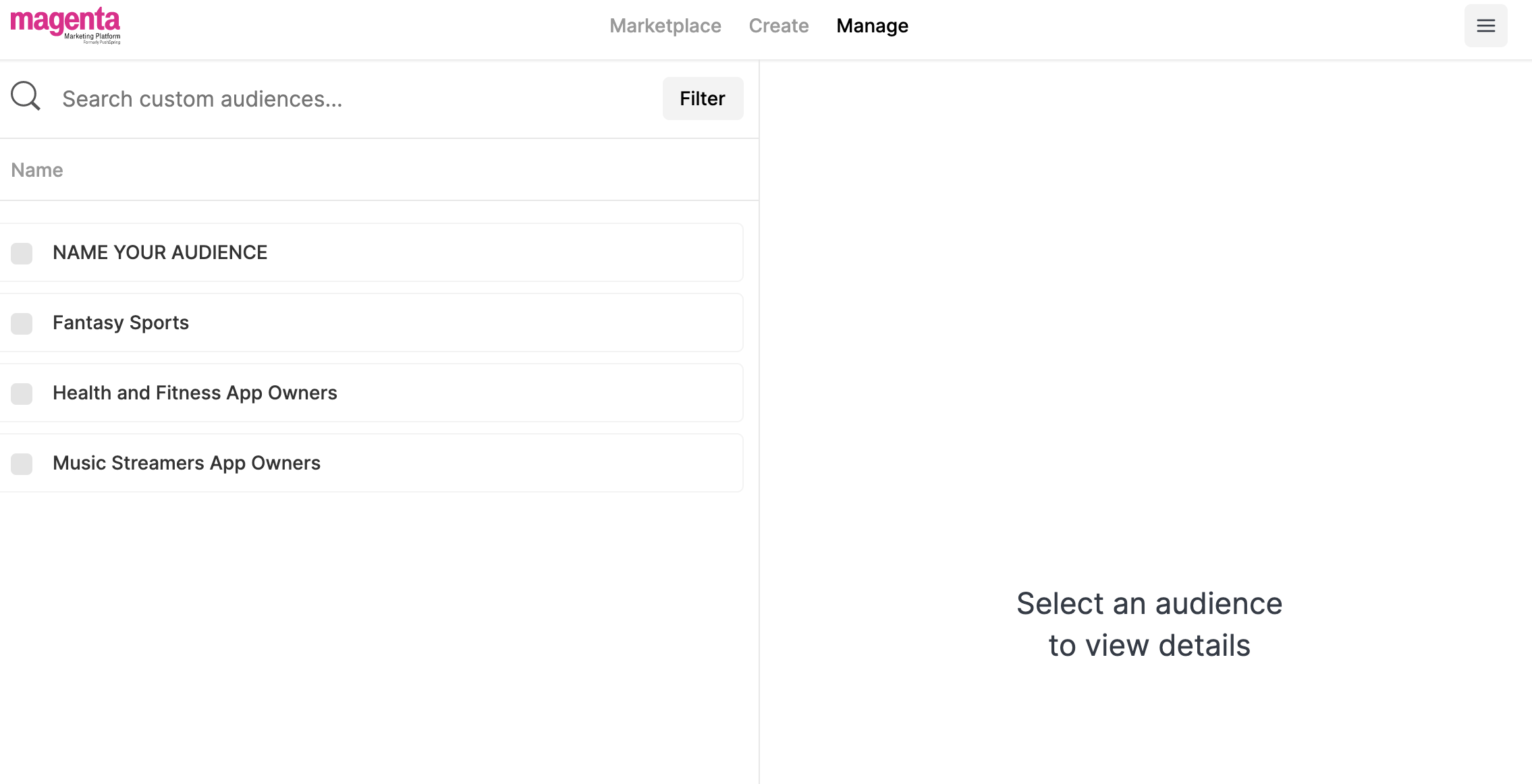
Step 2. Select the desired custom audience and click "Send To Partner"
Would you like to send more than one audience to a partner for activation?Select each of the audiences you'd like to send, and click "Send to Partner".
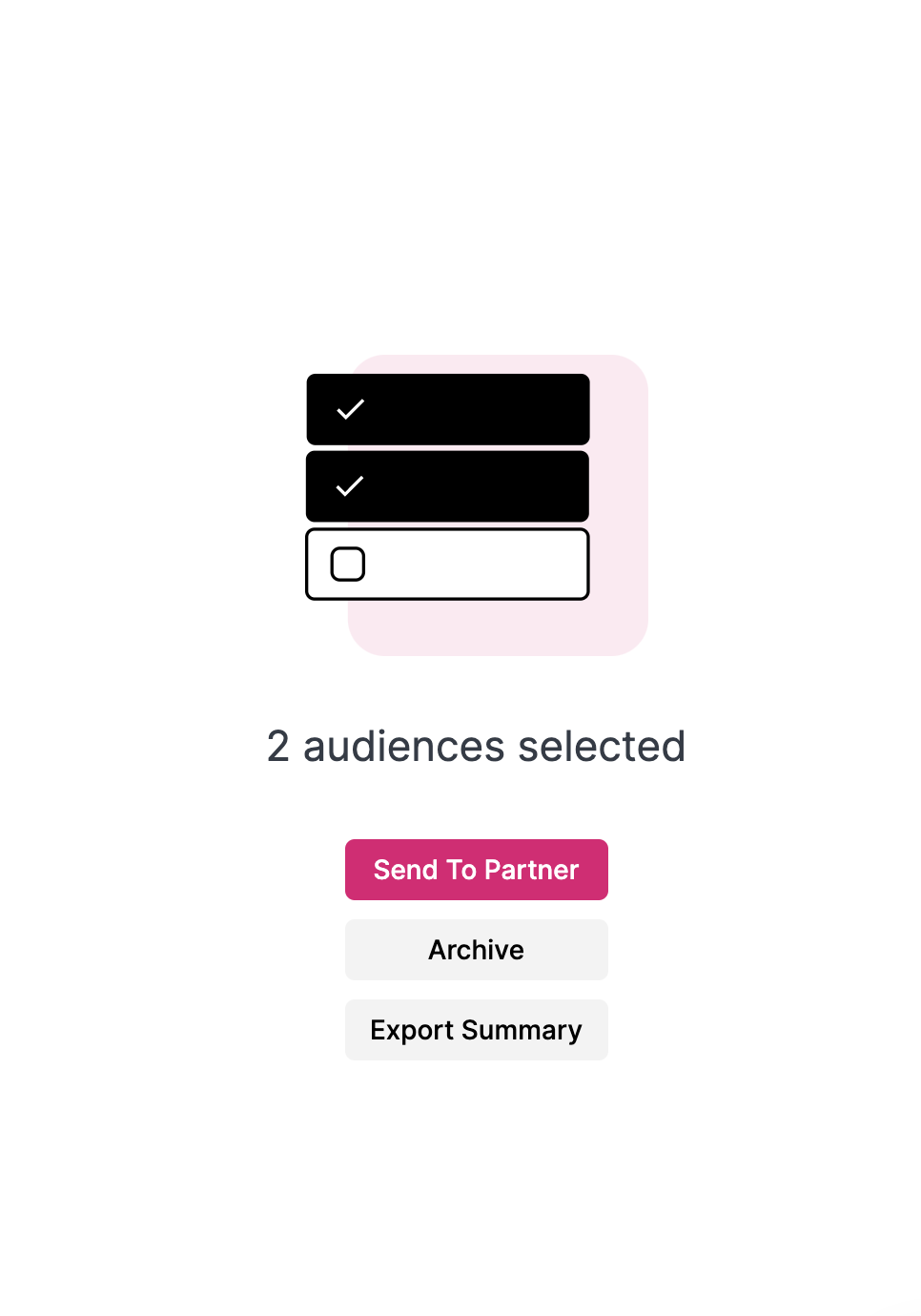
Step 3. Select the destination from your Recent Destinations list, or one of our DSP, Social, or DMP partners.
Step 4. Now that you've chosen your partner, simply hit send!
Step 5. You will see a confirmation message letting you know we’ve received your export request successfully. Generally, depending on the SLA’s of your chosen platform you can expect to access your custom audience via your end point within 2 hours to 7 days of your request. We'll contact if there are any issues, otherwise you can activate your audience as soon as it appears on your chosen destination seat.
Need to configure a partner? Select the partner, and follow the partner-specific prompts.
What’s Next? Importing Audiences.Find out How To here.
Updated 10 months ago
